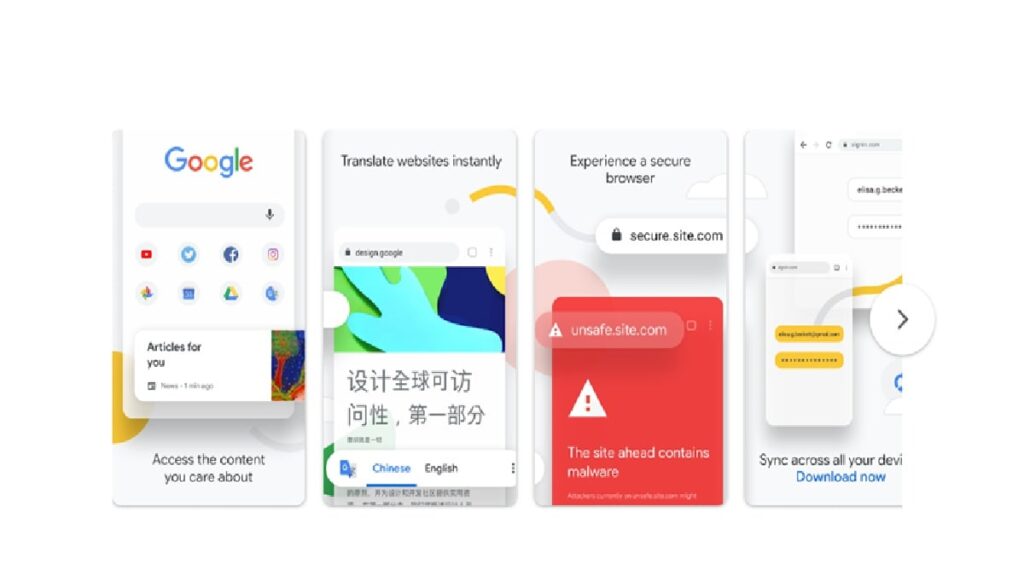How to get rid of advertisements on Google Chrome:
First of all you have to go to the Google Chrome app in your phone.
After that you have to click on the three-dot icon seen on the top right on the top.
After clicking on the three-dot icon, then scroll down and click on the settings.
Now then scroll down and click on the privacy and security tab.
Now after going to the privacy and security tab, click on the Ads Privacy tab.
After that, click on the first AD Topics.
Now after clicking on AD Topics, a tole will be seen, which is to be turned off.
After turning off the togle, you will get rid of the same advertisements that come up after searching anything on Crom.
Now you will get rid of the adds seen on the phone.